Requesting Access to Controlled Access Data
This guide reviews how to request access to controlled project data and associated metadata using the HCA Data Explorer and the Broad Data Use Oversight System (DUOS).
Process Overview
What is Managed/Controlled Data?
HCA data is available on HCA’s Data Portal for researchers around the globe. Some of this genomic data could potentially be considered personal data under applicable privacy laws and is therefore not available in the Open-access Tier on the HCA Data Portal but only in the Managed-access Tier. The HCA manages access to this data via the Broad Data Use Oversight System (DUOS).
What is the Request Process, and how is it managed?
The HCA Data Access Compliance Office (DACO) is hosted at the Centre of Genomics and Policy (McGill University) and was created to support HCA Inc. in providing access to HCA controlled-access datasets.
The HCA Data Access Committee (DAC) is an independent committee composed of international experts responsible for performing the review of applications for data access that third-party researchers submit, to obtain access to HCA-controlled access data.
For datasets in the Managed-access Tier, access is granted through the Broad Institute’s Data Use Oversight System (DUOS). In the DUOS system, researchers can request access to a dataset and the DAC reviews and approves or denies the request.
Identifying Controlled Data
The Datasets section of the Data Portal provides an interactive Data Explorer. Projects that you can access have the Access status Granted, while those requiring approval are marked Required.
- Green color - Granted
- Yellow color - Required
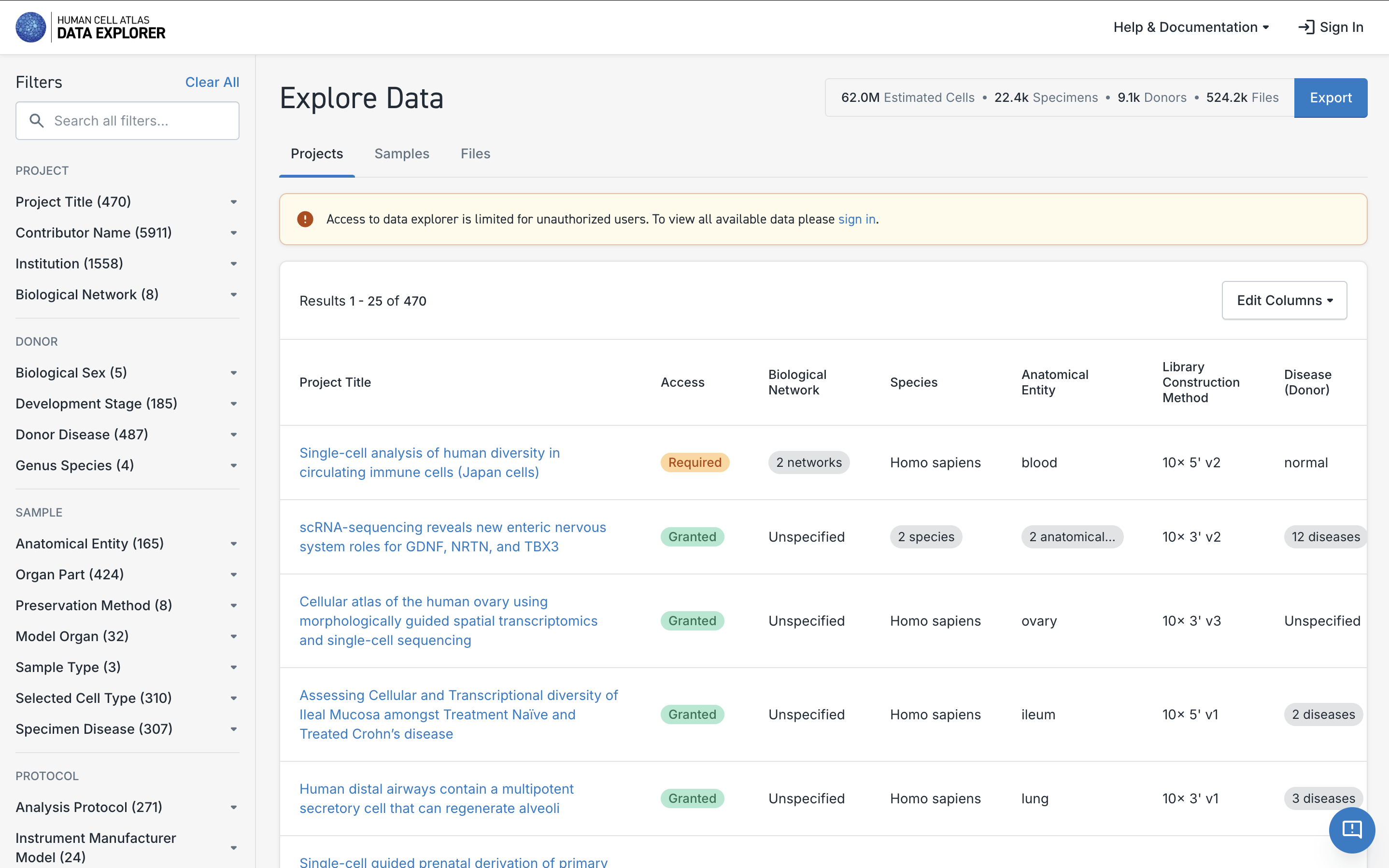
Requesting Access to Controlled Data
- Click Sign in to login with your HCA account.
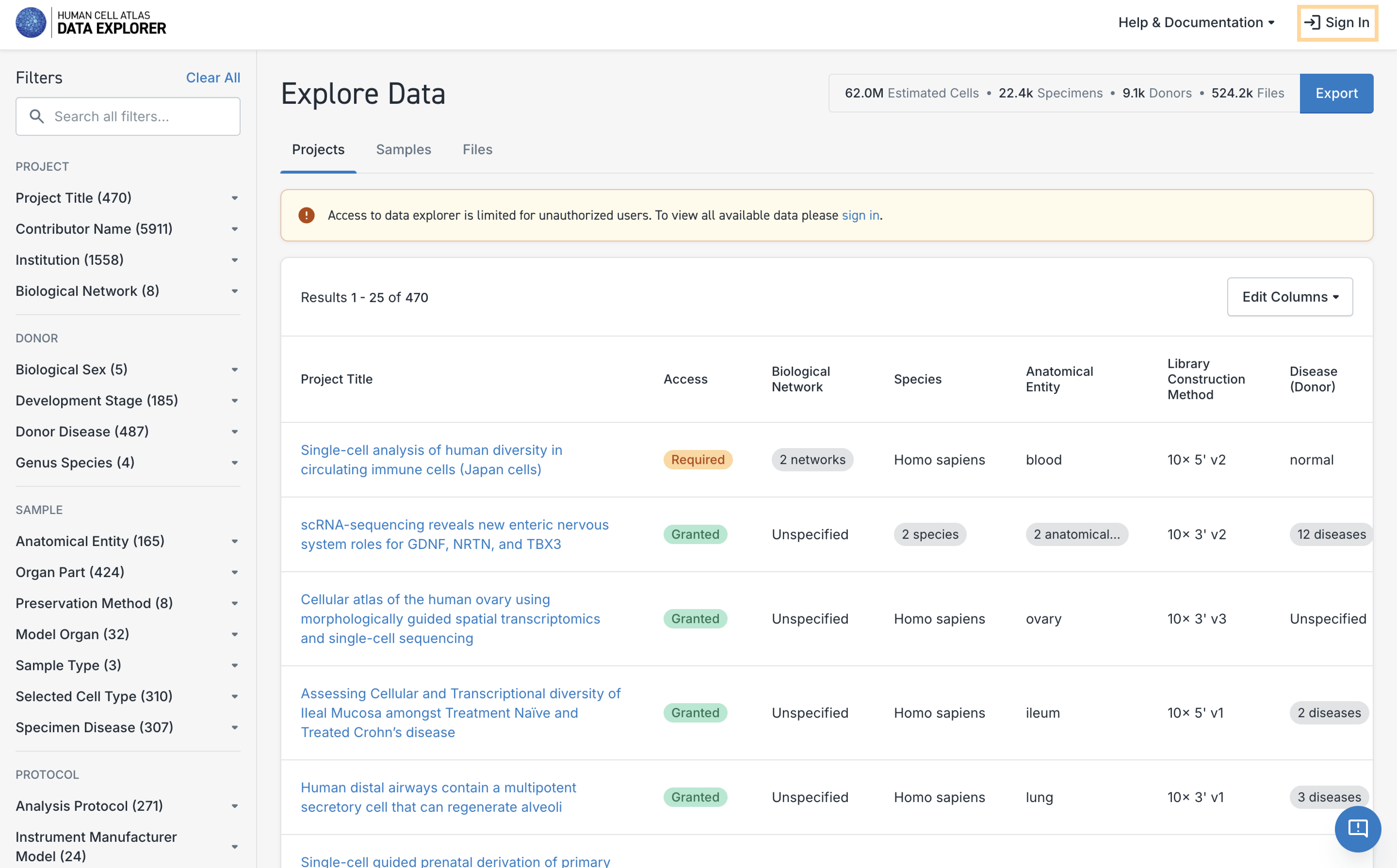
- Select a project containing controlled data and click on it to go to the project page.
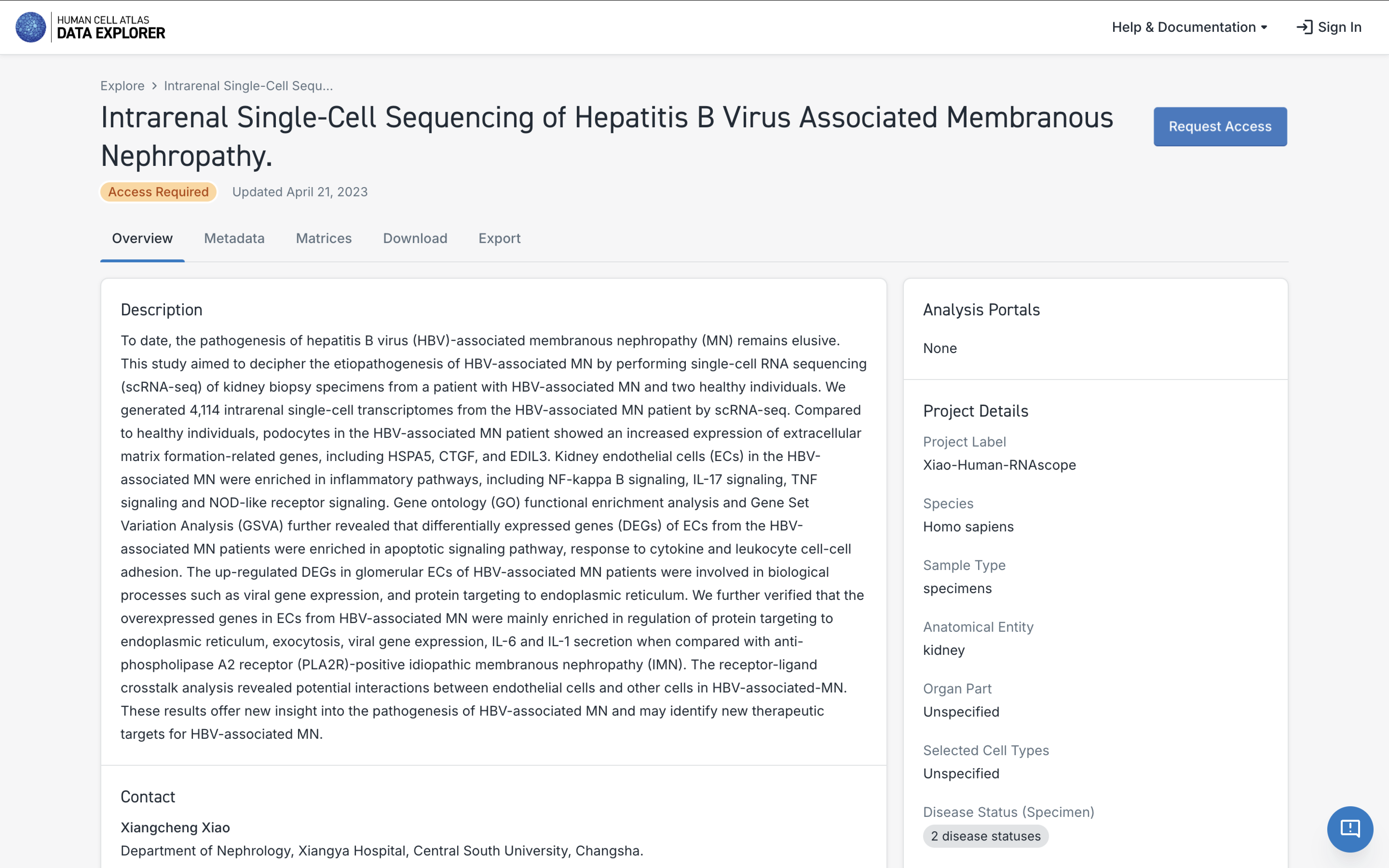
- Click the Request Access button.
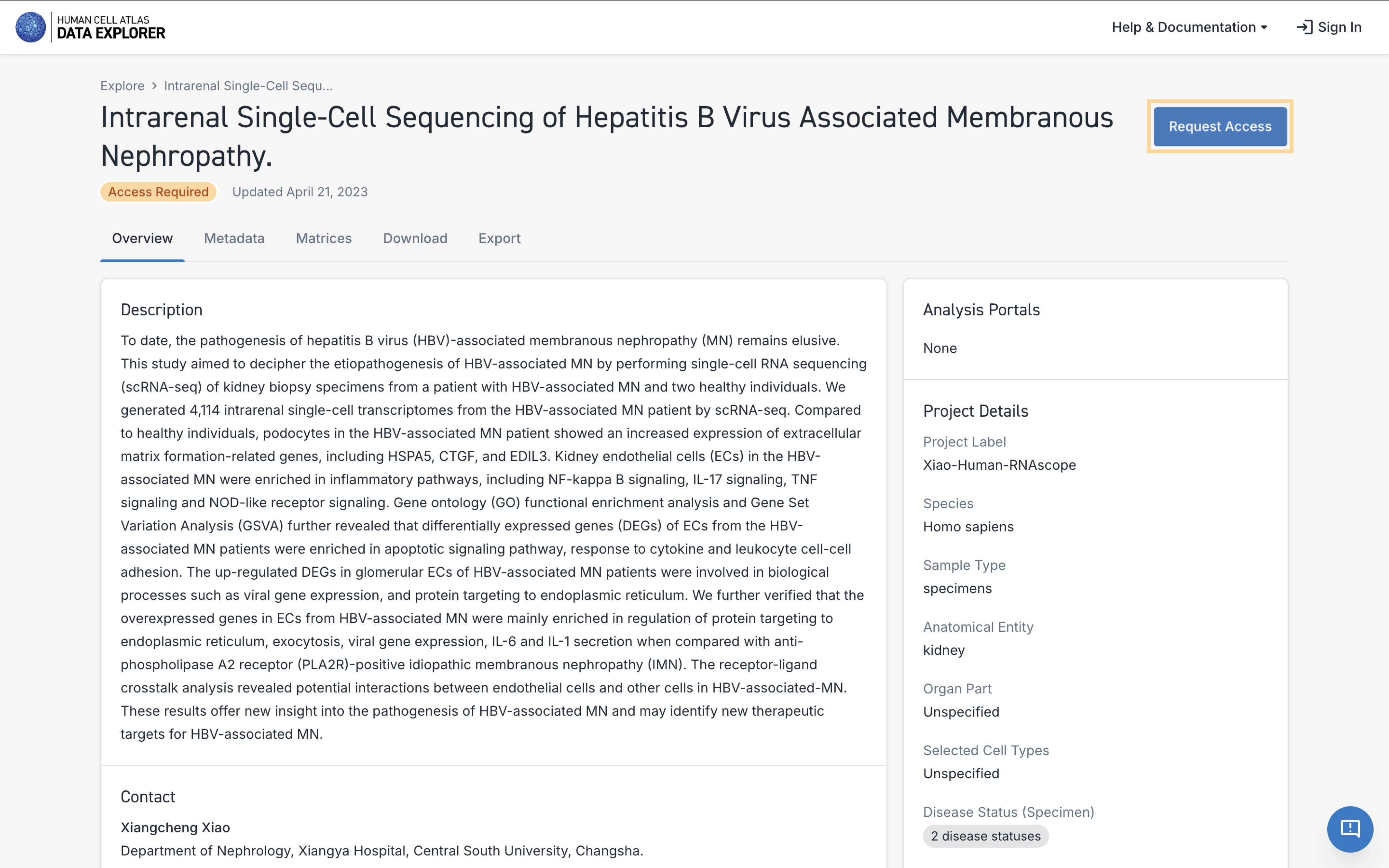
-
Sign in again using your Google credentials to log into your Terra account on the DUOS website. This login will take you directly to the DUOS Human Cell Atlas Data Library.
a. Visit Terra Support to learn how to register for a Terra account.

- Locate the study of interest and check the empty box next to the relevant dataset name.
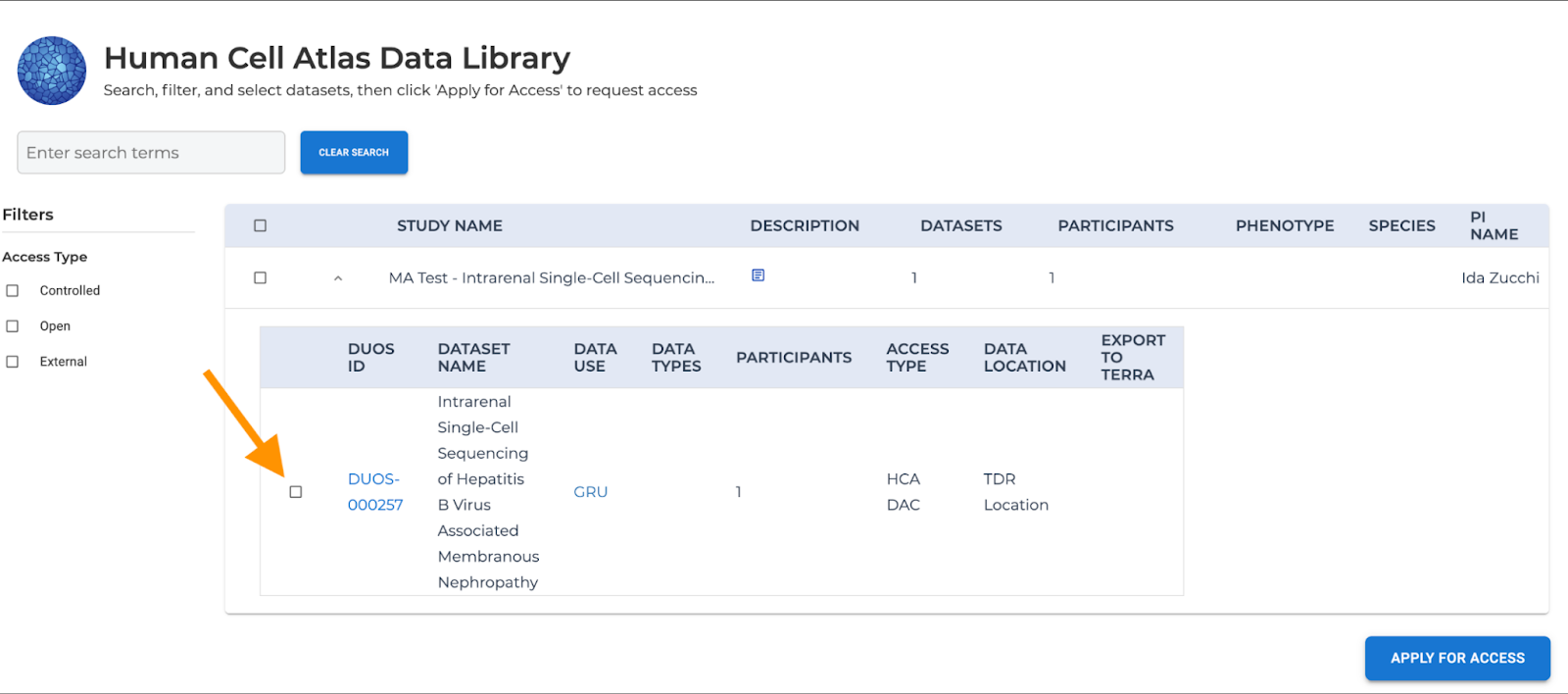
- Click the Apply for Access button.
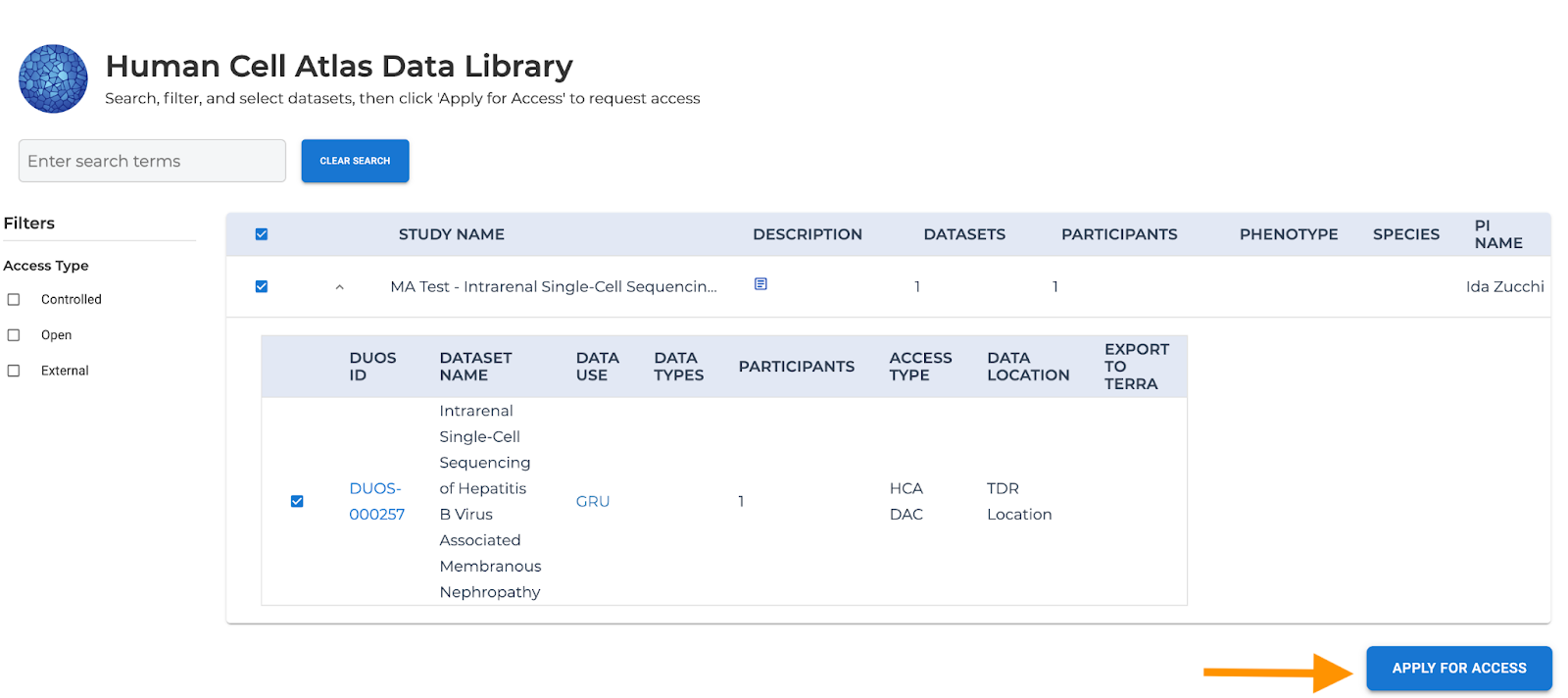
- Follow the Data Access Request workflow.
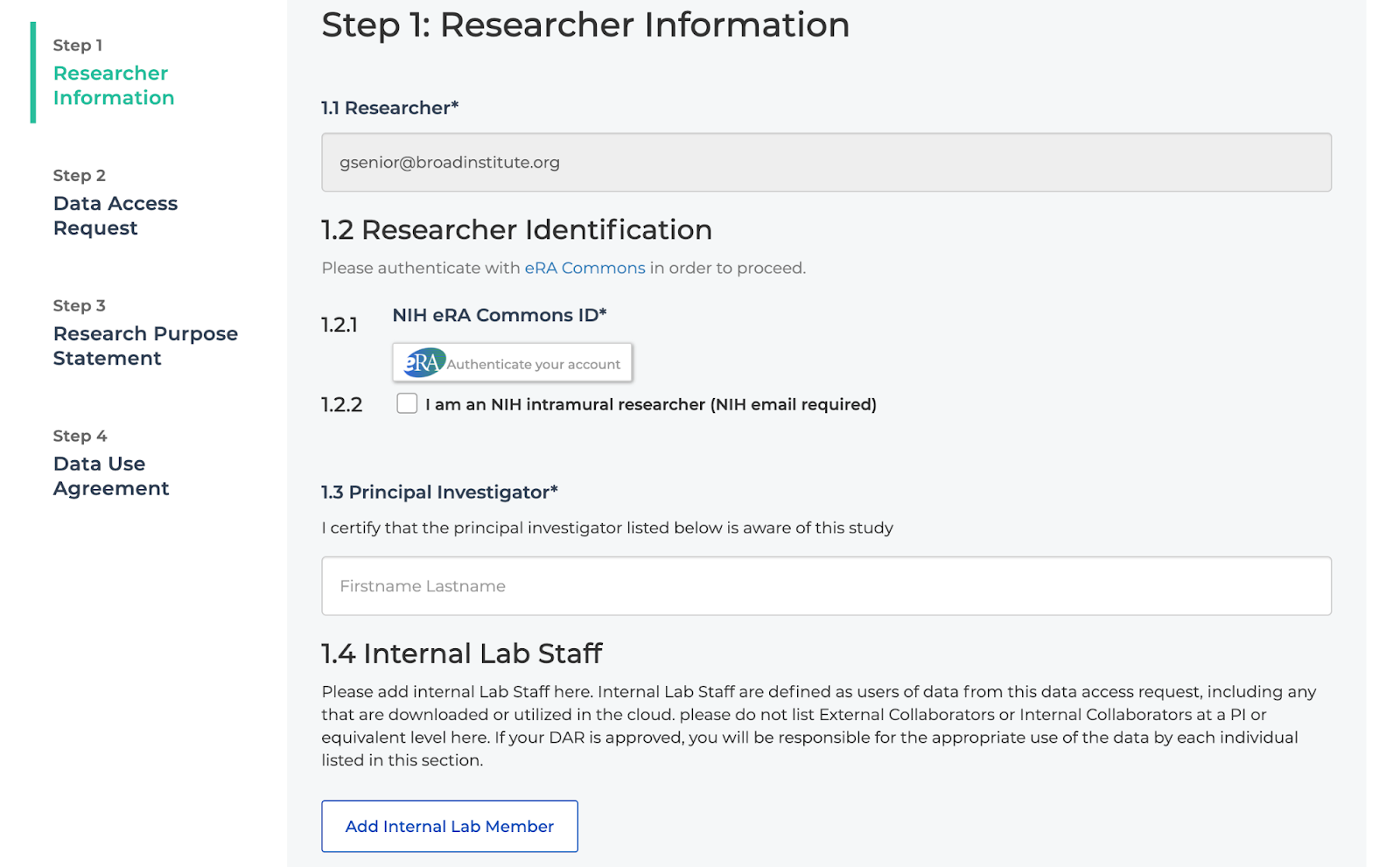
-
Complete the Data Access Request form. This form has four steps:
a. Information about researchers and collaborators
b. Description of the research itself
c. Ethical considerations the DAC needs to consider
d. Click the blue Attest button and submit.
e. If you do not hear from the HCA DAC within two weeks, please contact HCA support at data-help@humancellatlas.org.
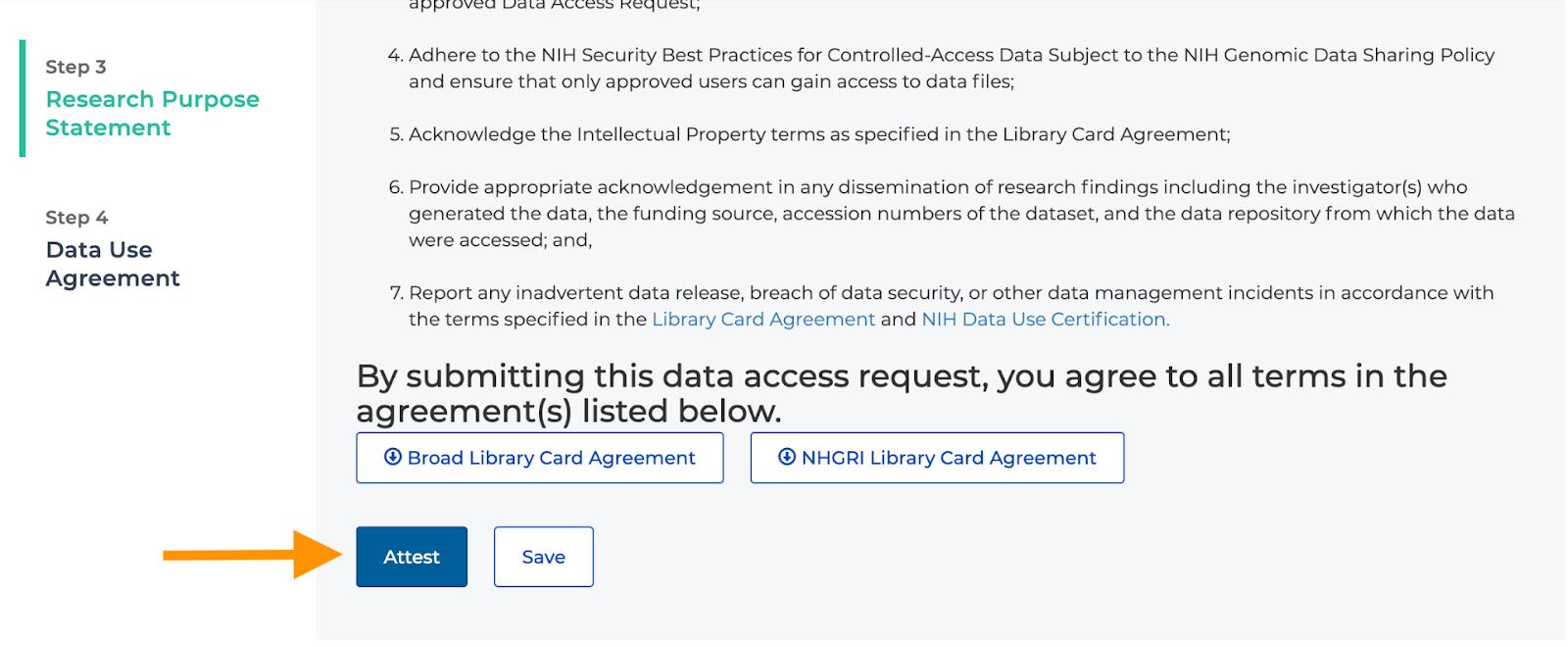
- Once your access is granted, you can download the data directly or export it to Terra with the following steps.
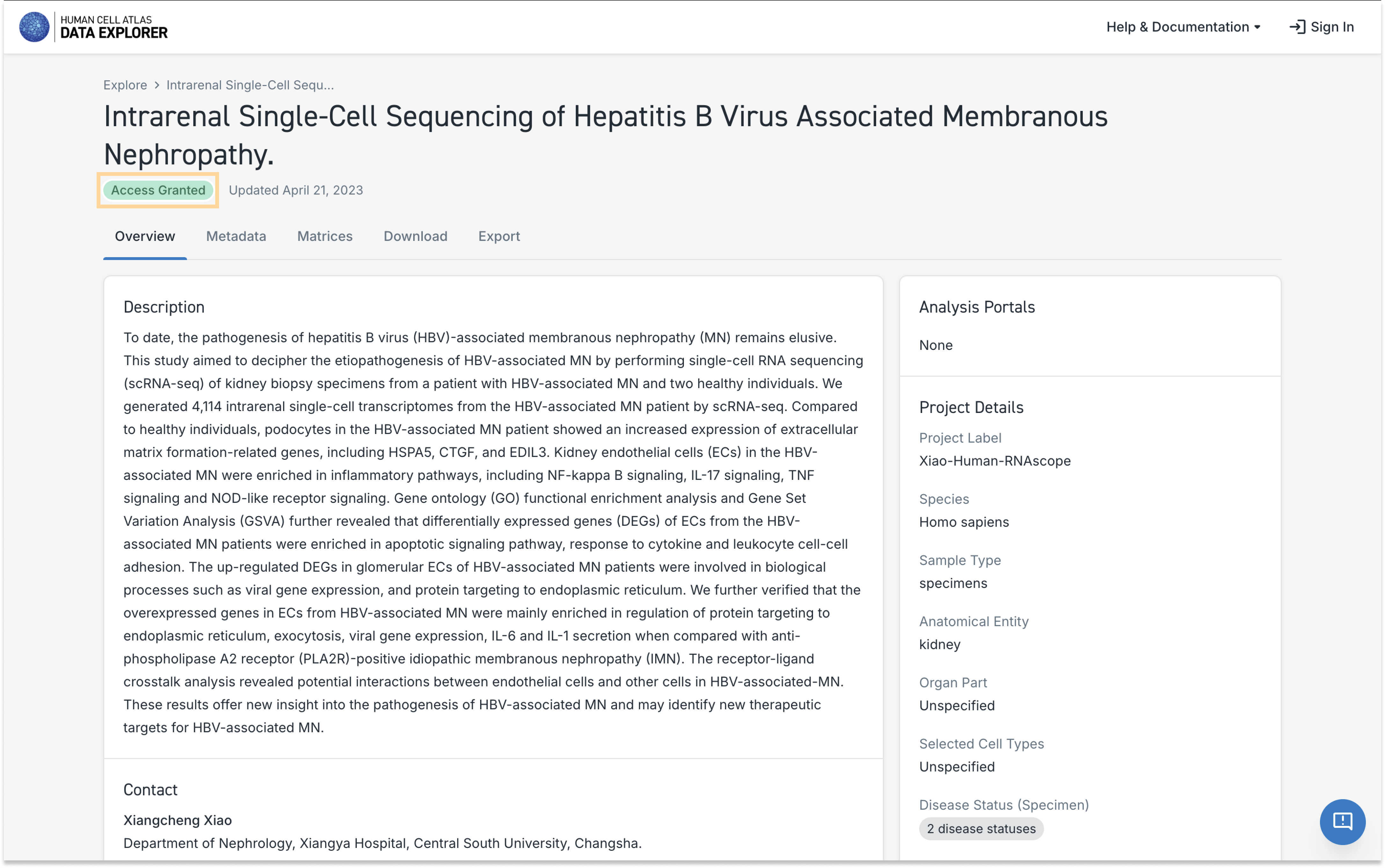
Link to other guides/subsections:
To learn more about handing data off to Terra, see this article.